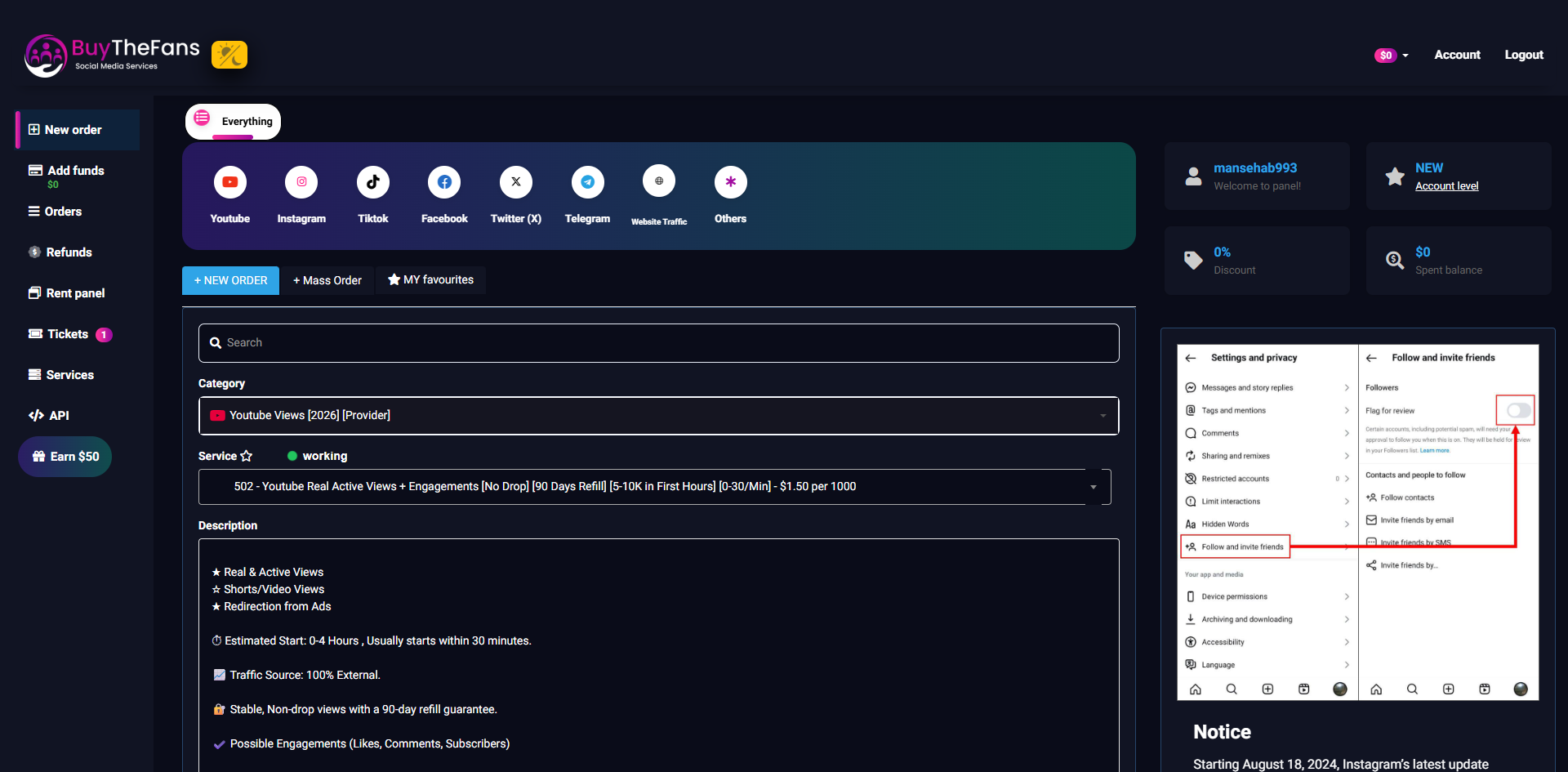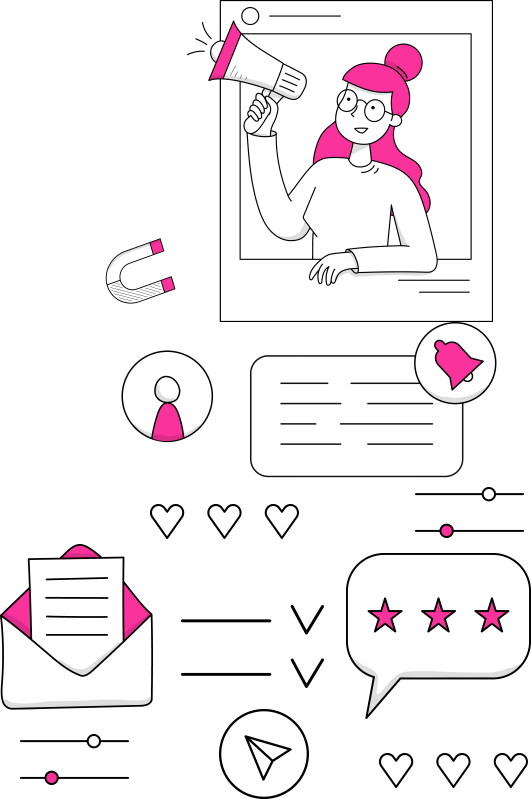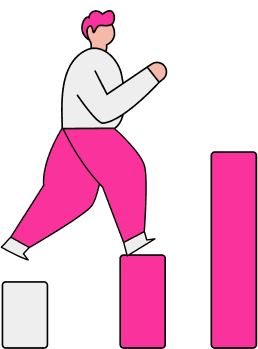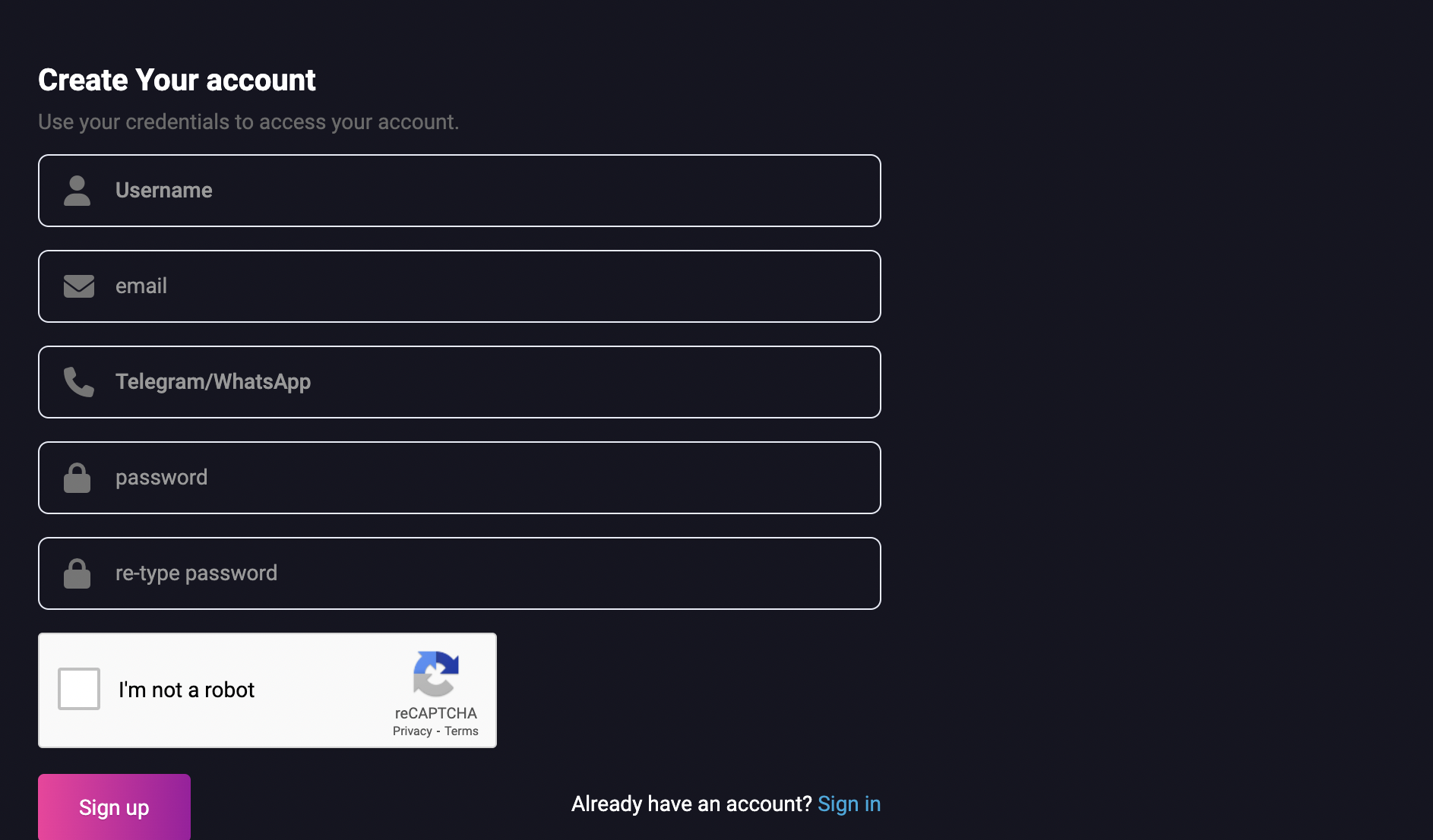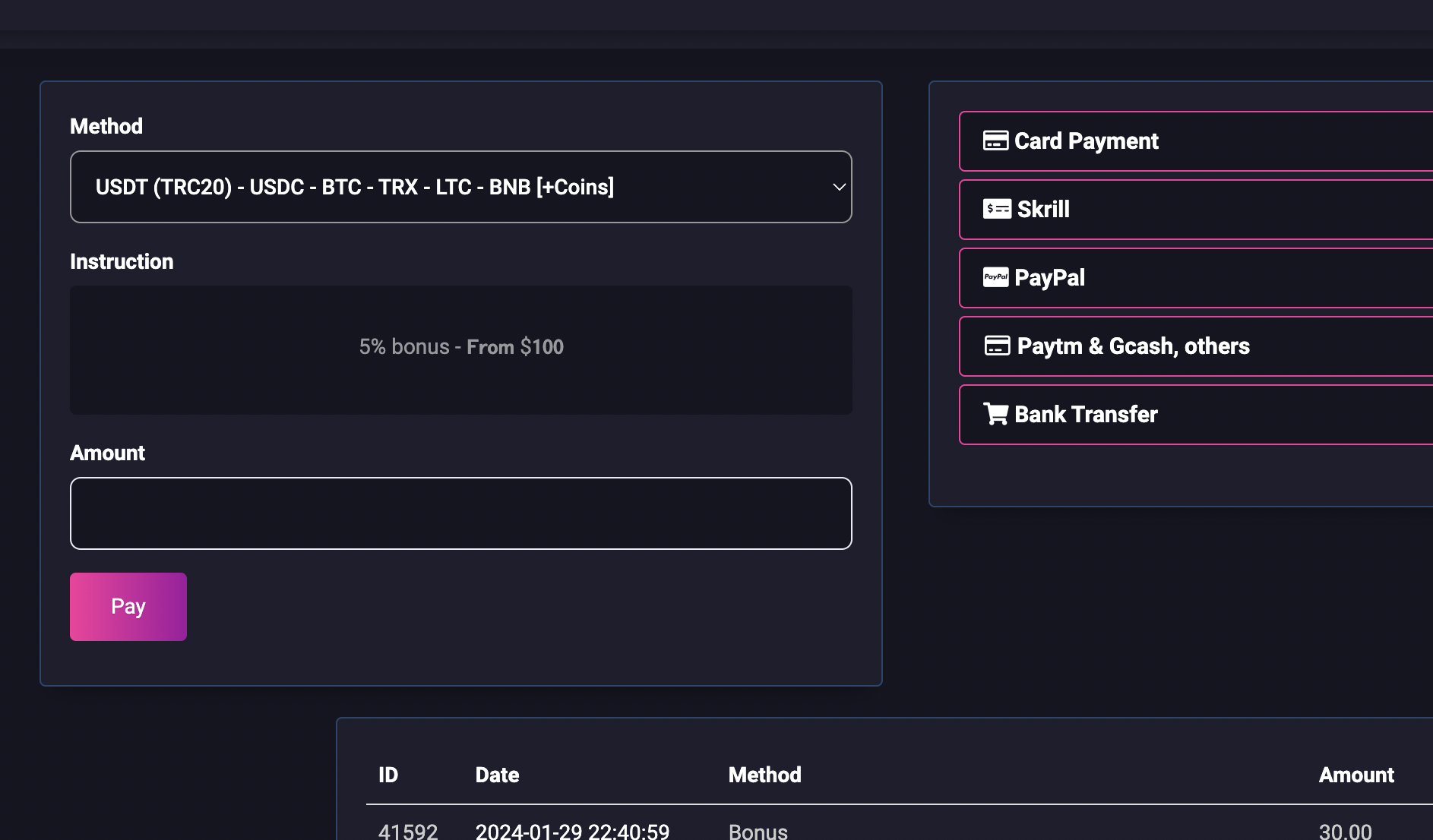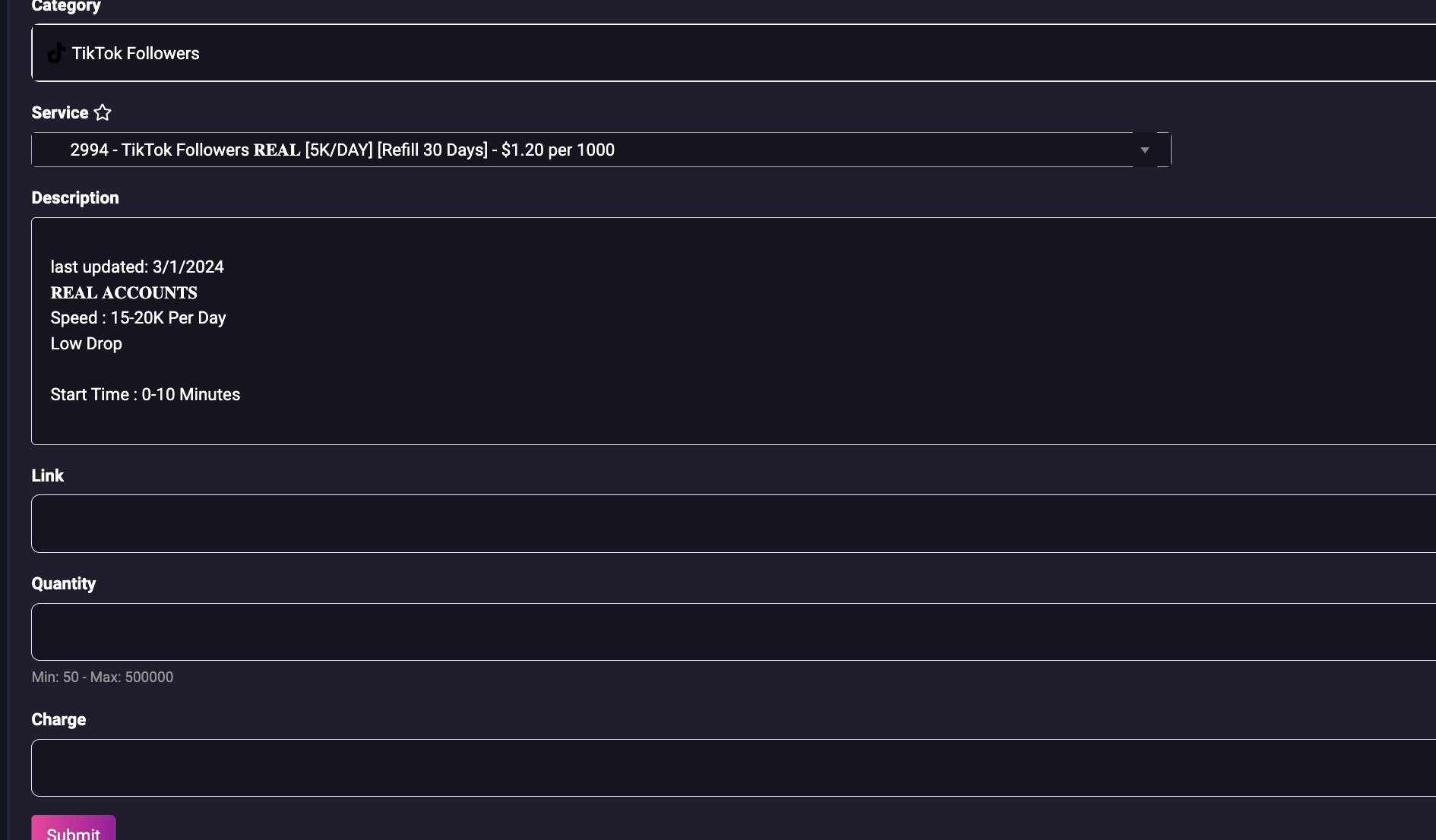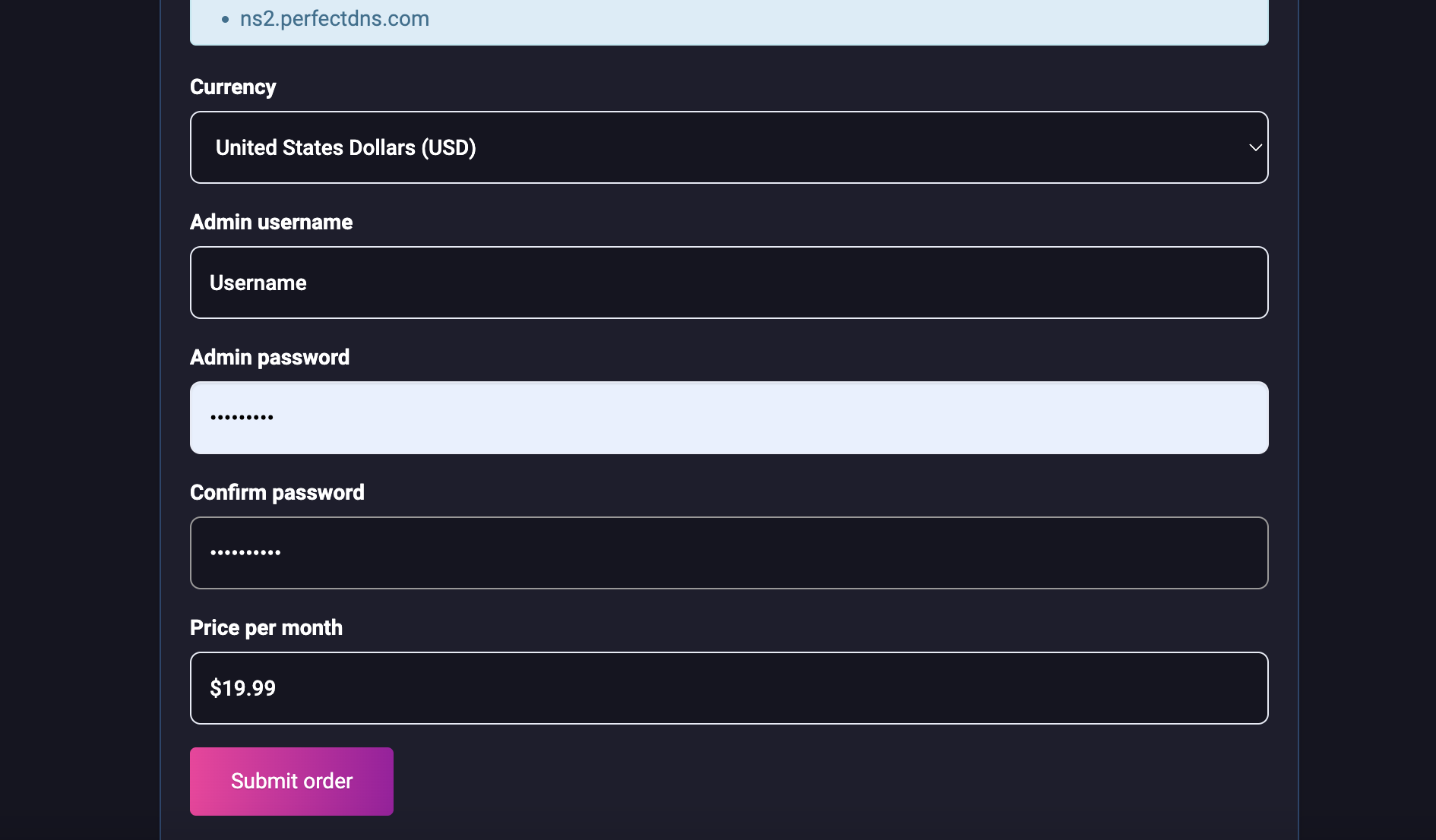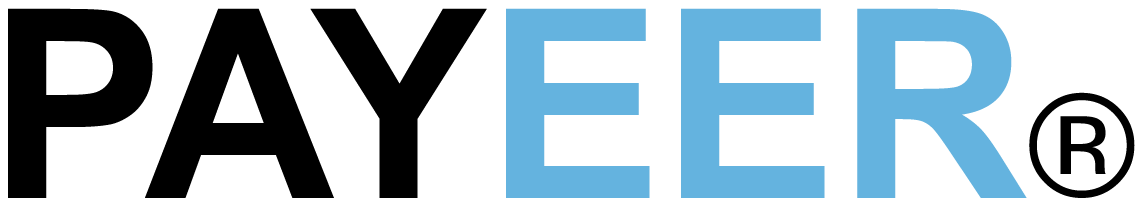// Understanding SMM
What Is an SMM PANEL?
An SMM PANEL (Social Media Marketing Panel) is a powerful online platform that allows users to buy social media services such as followers, likes, comments, views, and shares across popular platforms like Instagram, TikTok, YouTube, Facebook, Twitter (X), and more.
Whether you are a business owner, influencer, digital marketer, content creator, or someone aiming for online popularity, an SMM PANEL helps you grow faster in today's highly competitive digital world.
In simple terms, it's a system that connects you to multiple social media marketing services in one dashboard. These services help improve visibility, credibility, and engagement—key factors for ranking higher on social media algorithms.